
In today’s digital landscape, video content has become a powerful tool for personal branding. It allows individuals to showcase their expertise, personality, and creativity in a dynamic way. This blog post explores the benefits of using video for personal branding, tips for creating engaging video content, and the best platforms and tools to use for video creation.
Using Video for Personal Branding: Creating Engaging Content and the Best Platforms and Tools
The Power of Video for Personal Branding
Tips for Creating Engaging Video Content
- Know Your Audience
- Keep it Concise
- Be Authentic
- Use High-Quality Visuals and Sound
- Include a Call-to-Action
Best Platforms for Video Creation
The Power of Video for Personal Branding
1. Increased Engagement:
Videos are inherently more engaging than text or static images. They capture attention quickly and can convey complex messages effectively. This makes them ideal for personal branding, as they can showcase your expertise, personality, and unique value proposition in a compelling way.
2. Enhanced Credibility and Trust:
Videos allow you to connect with your audience on a personal level. Seeing and hearing you creates a sense of authenticity and trust that is harder to achieve through written content alone. This personal connection can enhance your credibility and make your brand more relatable.
3. Greater Reach:
Video content is highly shareable. A well-made video can be shared across social media platforms, potentially reaching a wider audience than other types of content. This increased reach can help you attract new followers and expand your personal brand’s visibility.
Tips for Creating Engaging Video Content
1. Know Your Audience:
Understanding your audience’s preferences, interests, and pain points is crucial. Tailor your content to address their needs and interests. This ensures that your videos resonate with your audience and provide value.
2. Keep it Concise:
Attention spans are short, especially online. Aim to keep your videos concise and to the point. Highlight key messages and use visuals to reinforce your points. Generally, videos between 1 to 3 minutes perform best on social media.
3. Be Authentic:
Authenticity is key to building trust. Be yourself and let your personality shine through. Don’t be afraid to show vulnerability or share personal stories. Authenticity helps create a genuine connection with your audience.
4. Use High-Quality Visuals and Sound:
Invest in good equipment or use high-quality tools to ensure your videos look and sound professional. Poor visuals or audio can detract from your message and make your content less engaging.
5. Include a Call-to-Action:
Encourage your viewers to take action by including a clear call-to-action (CTA). Whether it’s subscribing to your channel, visiting your website, or following you on social media, a CTA guides your audience on what to do next.
Best Platforms for Video Creation
1. YouTube:
YouTube is the go-to platform for video content. It’s ideal for longer videos, tutorials, and vlogs. With over 2 billion monthly active users, it offers a vast audience and powerful search capabilities.
2. Instagram:
Instagram is perfect for shorter videos and stories. IGTV allows for longer content, while Reels and Stories are great for quick, engaging snippets. It’s ideal for a visually-oriented audience.
3. TikTok:
TikTok is the platform for short, creative videos. Its algorithm favors content that is engaging and entertaining. It’s perfect for reaching a younger audience and experimenting with trends.
4. LinkedIn:
LinkedIn is ideal for professional content. Videos on LinkedIn can showcase your expertise, share industry insights, or provide career advice. It’s perfect for building a professional network and establishing thought leadership.
Best Tools for Video Creation
1. Adobe Premiere Pro:
A professional-grade video editing tool with powerful features for creating high-quality videos. It offers extensive editing capabilities and integration with other Adobe products.
2. Final Cut Pro:
A popular choice for Mac users, Final Cut Pro offers advanced editing features and a user-friendly interface. It’s perfect for creating professional-looking videos.
3. iMovie:
Ideal for beginners, iMovie is a free tool for Mac users. It offers basic editing features and is perfect for simple video projects.
4. Canva:
Canva offers a video editor with templates and easy-to-use features. It’s great for creating social media videos, especially if you’re looking for quick and professional designs.
5. InShot:
A mobile video editing app that is easy to use and offers a variety of features. It’s perfect for editing videos on the go and ideal for social media content.
Conclusion
Using video for personal branding is a powerful way to engage with your audience, build trust, and expand your reach. By creating high-quality, authentic videos that resonate with your audience, you can enhance your personal brand and stand out in a crowded digital landscape. Utilizing the right platforms and tools will ensure that your video content is professional and impactful. So, start experimenting with video today and watch your personal brand grow.



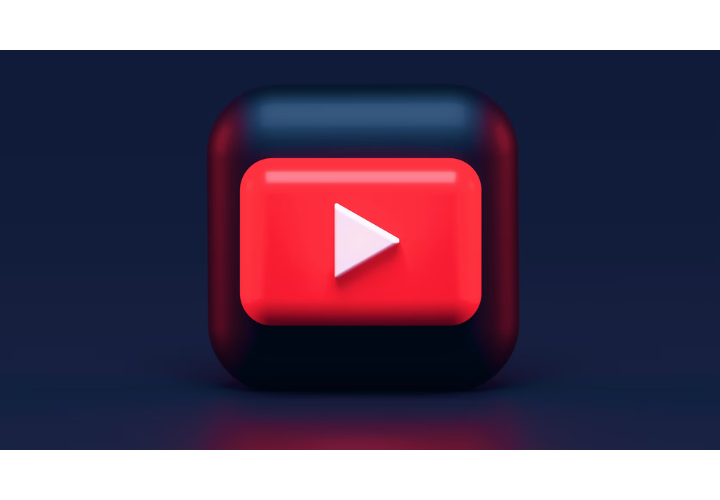
Leave a Reply